A short link will be indispensable if you want to get
traffic from web 2.0 as facebook or twitter. The emergence shorlink itself due to the limitation of the number of words for each time status updates. If not using a shor link, of course, long URLs posted will not fit in the status. To create a short URL, you can try the service free of bit.ly, tinyurl.com or WP.me. For those of you wordpress users who do not want too preoccupied with making shorlink, there can use the following ways to display shortlink automatically.
HOW TO MAKE A SHORT LINK WITHOUT PLUGIN
1. Go to dashboard> Appearance> Editor
2. Open the file single.ph (Single Post)
3. Enter the code below in the section you want.
<? php if (function_exists ('wp_get_shortlink')) {?>
<div> <span> Shortlink:
<input type = 'text' value = '<? php echo wp_get_shortlink (get_the_ID ());?>' size = '30 'onclick =' this.focus (); this.select (); '/>
</ span> </ div>
<? php}?>
if you want to display just below the post, enter the above code after the function <? php the_content ();?>
4. click UPDATE FILE!
5. In order to comply with the themes you're using, open the style.css file and add the code. Shortlink {padding: 0 10px;}
6. If so, press the button UPDATE FILE. Selasai.
results will be using the format
like this: http://yokser.com/?p=123
In my opinion, such a format better than bit.ly or wp.me because the domain name we will be
participate promoted.












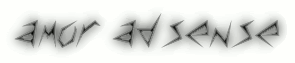

0 komentar:
Posting Komentar